Migration of Galaxy to System Platform 2023 Never Completes
SUMMARY
When migrating a Galaxy from an older version to System Platform 2023, the process hangs without any errors or warning and never completes.
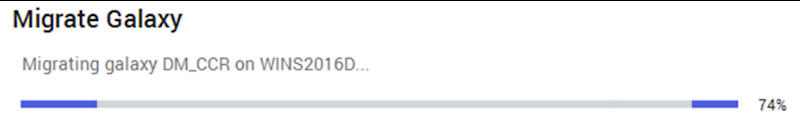
The Log Viewer shows the original aaGR process is gone and a new aaGR process has stated with a process ID 263140.

CAUSE
By default, the migration process handles 500 templates at the same time from the original Galaxy.
If there are more than 500 templates, this may exceed the 3.5 GB that aaGR process can handle, causing a crash as we see in the Log Viewer.
The restarted aaGR process does not proceed with the migration thereafter.
This tech note provides the steps to change the default MaxTemplateCacheSize from 500 templates to 10 to make sure the 3.5 GB limit is not violated.
APPLIES TO
- Galaxy migration to versions
- 2023
- 2023 Patch 01
- 2023 Patch 02
- 2023 Patch 03
- 2023 R2
PROCEDURE
- Create the following registry subkey:
-
KEY_LOCAL_MACHINE\SOFTWARE\WOW6432Node\ArchestrA\Framework\GR ( for 64-bit machines )
-
HKEY_LOCAL_MACHINE\SOFTWARE\ArchestrA\Framework\GR ( for 32-bit machines )
- On the Edit menu, point to New, and then click DWORD Value. Type “MaxTemplateCacheSize” for the name of the DWORD, and then press ENTER.
- Right-click “MaxTemplateCacheSize“, and then click Modify. In the Edit DWORD Value dialog box, type value 10 and click OK.
- Reboot the system for the setting to be recognized.
- Migrate the Galaxy again.
- After the successful migration, delete the DWORD MaxTemplateCacheSize.
All Industrial Software Solutions Tech Notes are provided "as is" without warranty of any kind.