Configuring passive PLC heartbeat tag in Wonderware InTouch to monitor communication throughput
SUMMARY
At times it is helpful to notify operators that communication has been lost between the HMI and a PLC. This tech note shows one method that relies on continual updates from the PLC to reset a counter tag. If the counter tag increases past a configured alarm set point, then it will produce an alarm.
APPLIES TO
- AVEVA InTouch
PROCEDURE
1. First create a PLC heartbeat tag (IO Integer type) in Wonderware InTouch that links to a tag in your PLC that updates frequently. In this instance we are using the seconds counter tag in an Allen Bradley SLC505 controller.
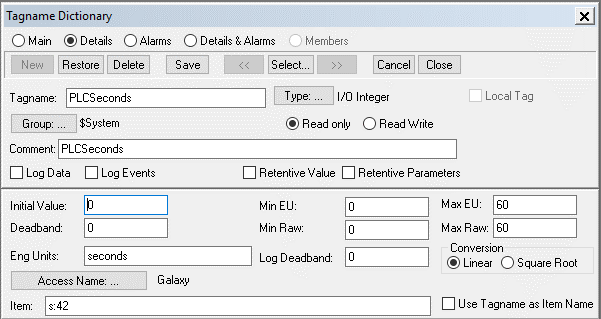
2. Next create a Communication Fail Counter tag (Memory Integer type) in AVEVA InTouch and configure the Hi alarm limit. Optionally, you can add a HiHi alarm limit to make the alarm change state after a longer period of communication lapse.
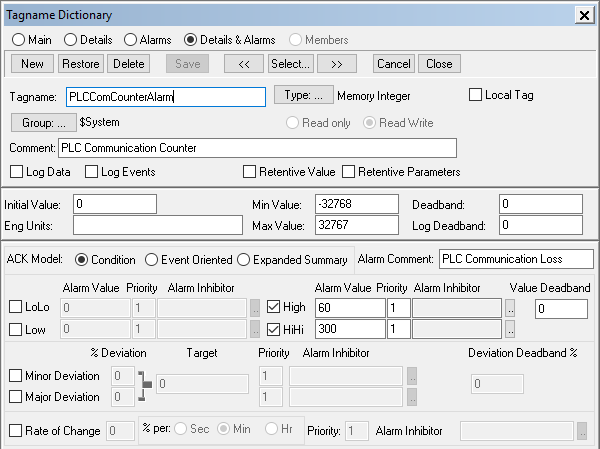
3. Create two application scripts:
- One to initialize the Communication Fail Counter tag on application start in the Application Startup script:
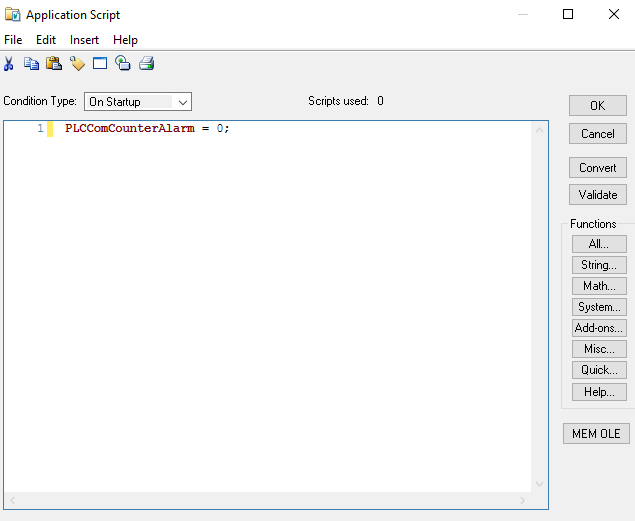
- Another to increment the Communication Fail Counter tag once a second while the application runs:
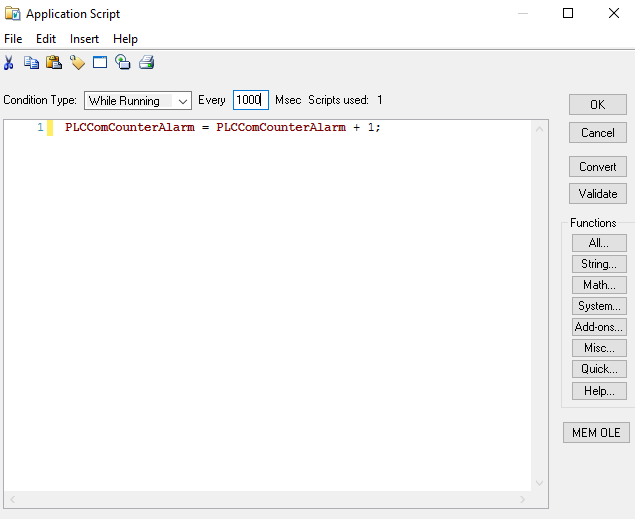
4. Finally, create a data change script to reset the Communication Fail Counter tag to zero every time the HMI receives an update on the PLC heartbeat tag from the PLC.
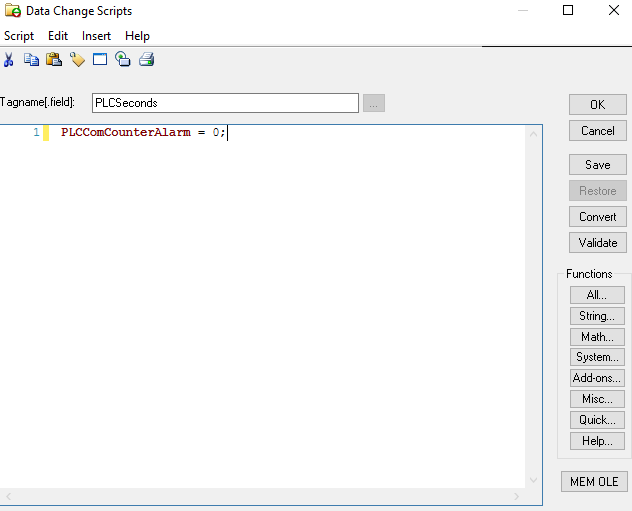
5. The following images show a window with an alarm display and a couple of discrete animation links pointing to the PLCComCounterAlarm.Alarm.
The .Alarm dotfield is used to determine the alarm state of a tag (“True” means the tag is currently in alarm). Also the alarm display shows the tag showing up as an unacknowledged alarm when the communication loss passes 60 seconds.
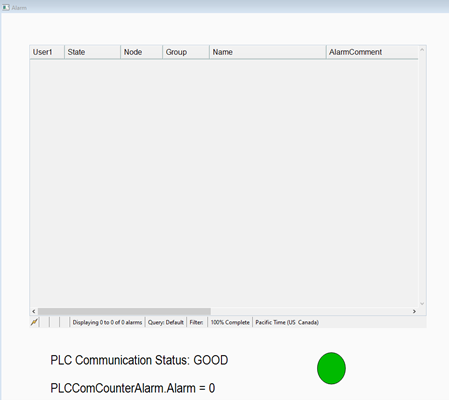
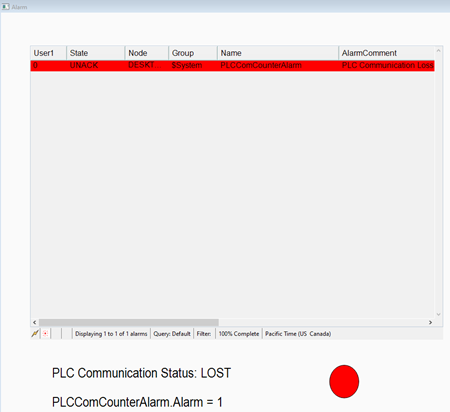
All Industrial Software Solutions Tech Notes are provided "as is" without warranty of any kind.