Ending AVEVA License Server Grace Period
SUMMARY
Certain conditions can cause the AVEVA Enterprise License Server to enter a License Grace Period. The Grace Period allows the server and licenses to operate normally for fifteen days. Once the fifteen day period has expired, the License Server will no longer allow licenses to be acquired. Removing the Grace Period mode will allow the License Server to function normally again.
Conditions that can cause the License Server to enter the Grace Period mode include:
- If licenses are still activated when a virtual machine that is hosting a License Server is cloned, moved or copied, the License Server will enter a Grace Period. Therefore, it is important to deactivate all licenses on the License Server before the VM is cloned, moved or copied.
- If licenses are still activated when there is a hardware change on the hosting computer such as MAC address change or network cards added/removed, the License Server will enter Grace Period.
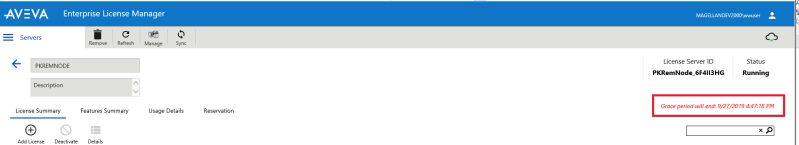
This tech note will provide instructions for two methods that can be used to remove the Grace Period mode from a License Server.
APPLIES TO
- AVEVA Enterprise License Server
PROCEDURE
Method 1 – Reset the License Server
This method is most useful when there are a limited number of activated licenses on the License Server and License Server Redundancy has not been configured.
- Open the AVEVA Enterprise License Manger and select the License Server that is currently in Grace Period mode.
- Select all the license currently active on the server and Deactivate
- Once all the licenses have been deactivated, click the Manage icon and expand the Grace Period section of the Manage License Server panel.
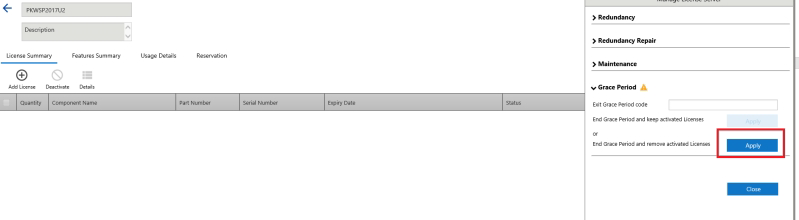
- Click End Grace Period and remove activated licenses.
- A warning message appears to confirm you want to exit the Grace Period.
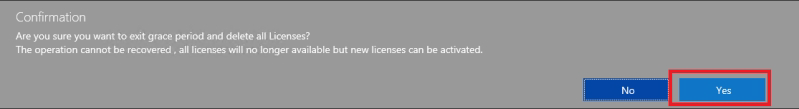
- Click Yes to exit the Grace Period and reset the License Server ID.
NOTE: Any licenses that were still active on the License Server will still be associated with the original License Server ID. To re-activate those licenses, you will first need to contact Technical Support and request the license be released.
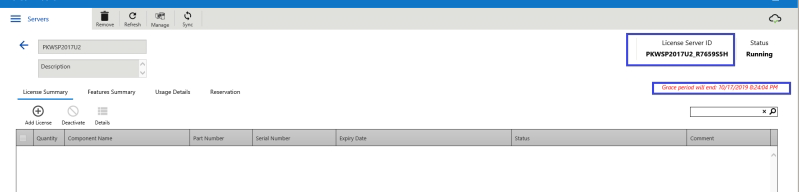
License Server before ending Grace Period

License Server after ending Grace Period and resetting License Server ID
- Activate the required licenses on the License Server.
Method 2 – Apply Grace Period Exit Code
This method is preferred when there are a large number of licenses that would need to be deactivated and reactivated and/or when License Server Redundancy has been configured, which makes Method 1 (above) impractical. This method will require contacting Technical Support to request an exit code.
- Contact Technical Support and request a Grace Period Exit code. The exit code will be valid for three days from the date it is generated. An exit code can be used only once, so if you have multiple License Servers in Grace Period, you will need to request a separate exit code for each server.
- Open the AVEVA Enterprise License Manger and select the License Server that is currently in Grace Period mode.
- Click the Manage icon and expand the Grace Period section in the Manage License Server
- Type or copy the Grace Period Exit code into the field click Apply to end the Grace Period without affecting your activated licenses.
NOTE: If your License Server is using OFFLINE activation, you will need to manually perform a Sync of the license server after applying the exit code to remove the Grace Period. If the License Server is still in Grace Period mode, perform a Send and Receive.
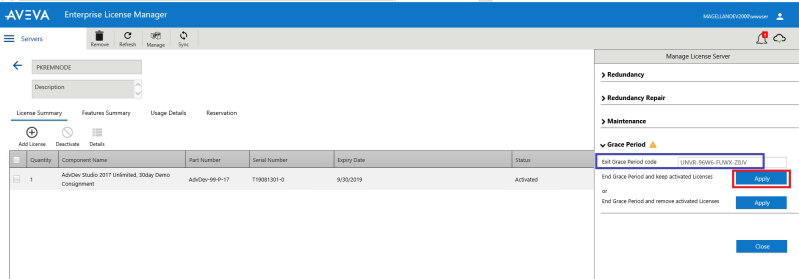
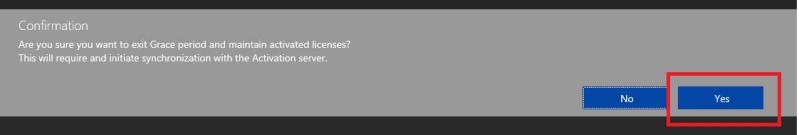
- Reset Grace Period will appear in the License Summary. This line item has no effect on the functionality of the License Server. The expiration date is the expiration of the Exit Grace Period code. You can remove this item from the License Summary by performing a Sync of the License Server.
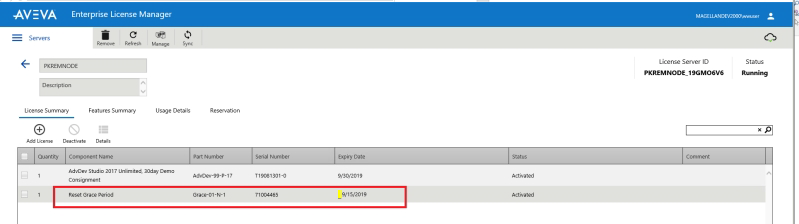
All Industrial Software Solutions Tech Notes are provided "as is" without warranty of any kind.