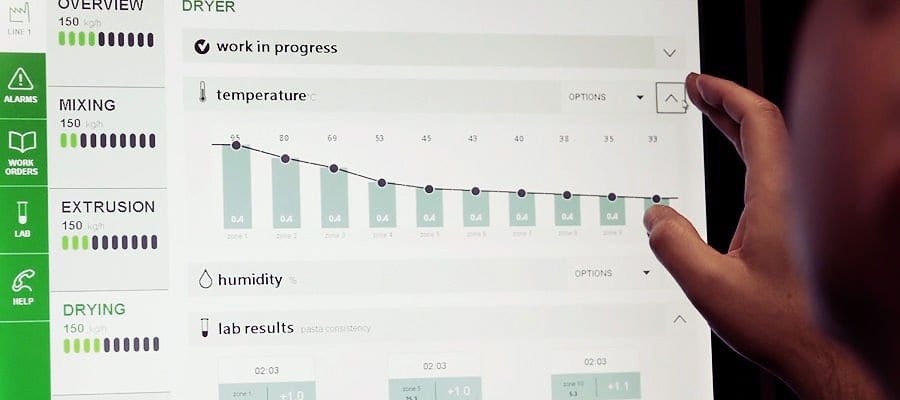Visualize, Control and Optimize Your Operations
Through 30 years of countless visual and technological innovative advancements, AVEVA InTouch HMI brings unmatched clarity, consistency and meaning to integrated data. Collectively these visual innovations improve the ability to better understand the recent past, present and possible future of the process.
InTouch HMI goes beyond simplistic graphics to enable application builders to focus on creating meaningful content that will drive enterprise-wide operations productivity and cost savings. InTouch HMI empowers operators to optimize their routine human interactions with industrial automation systems. This results in a quantifiable net increase in operator effectiveness. Our unique approach through situational awareness libraries provides contextualized information that operators need to quickly and accurately address abnormal situations before they impact operations. InTouch HMI software continues to deliver business value in engineering simplicity, operational agility and real-time performance mastery.
Put your HMI to Work for You
Ready to use symbol library
InTouch HMI comes equipped out-of-the-box with a comprehensive library of pre-built, pre-tested stunning graphical symbols library and faceplates containing over 500 professionally designed graphic symbols, most with customizable intelligence already incorporated, giving you drag-and-drop access to pre-built engineering components.
Situational awareness for operator effectiveness
The Situational Awareness Library of graphics provides a superior set of building blocks for dynamic process visualization. It’s a unique resource that helps make it easier for operators to focus on the most useful content to minimize distraction and fatigue. The result is less disruption and downtime, and greater focus on performance improvement, safety and cost control.
Powerful and sophisticated
Virtualization technologies are key enablers for companies looking to save on hardware costs. InTouch HMI leverages Hyper-V and VMware so you can set up redundant applications locally or at a remote site for more cost effective high availability and disaster recovery options.
Dynamic resolution conversion provides runtime scaling between screen resolutions, so you can view InTouch HMI applications on a variety of screen resolutions without having to modify the application. This enables operational agility with the ability to build and run applications anywhere.
Runtime pan and zoom
Pan and Zoom provide a simple, intuitive way to interact with your visualization applications in a modern, multi-touch hardware environment. The Pan and Zoom capabilities can also be enjoyed using a keyboard and mouse in addition to a multi-touch interface. Zoom level is accessible programmatically, enabling powerful visual tools such as application clutter/de-clutter.
Visualization access from anywhere
The world’s favorite HMI is also fully mobile, with the HTML5 Web Client and Access Anywhere. Casual remote web and mobile SCADA users can access InTouch HMI applications via any HTML5-compliant web browser, enabling users to securely monitor or troubleshoot plant equipment or processes from any location, on any device, at any time.
Unequaled investment protection
With a thirty year history of never leaving any customer behind, AVEVA InTouch HMI consistently provides a seamless upgrade path year over year that protects customer’s investments. An InTouch HMI application implemented decades ago can still run, unchanged, on the latest software. You get all the benefits of the latest hardware and operating system improvements, without the re-engineering costs.
Proven solution, proven results
- Legendary ease of use
- Unprecedented engineering simplicity
- Unrivaled migration path protecting your engineering investment
- Situational Awareness for optimum operational agility
- Access from practically any device anywhere any time
- Unlimited Web Access with read-only access
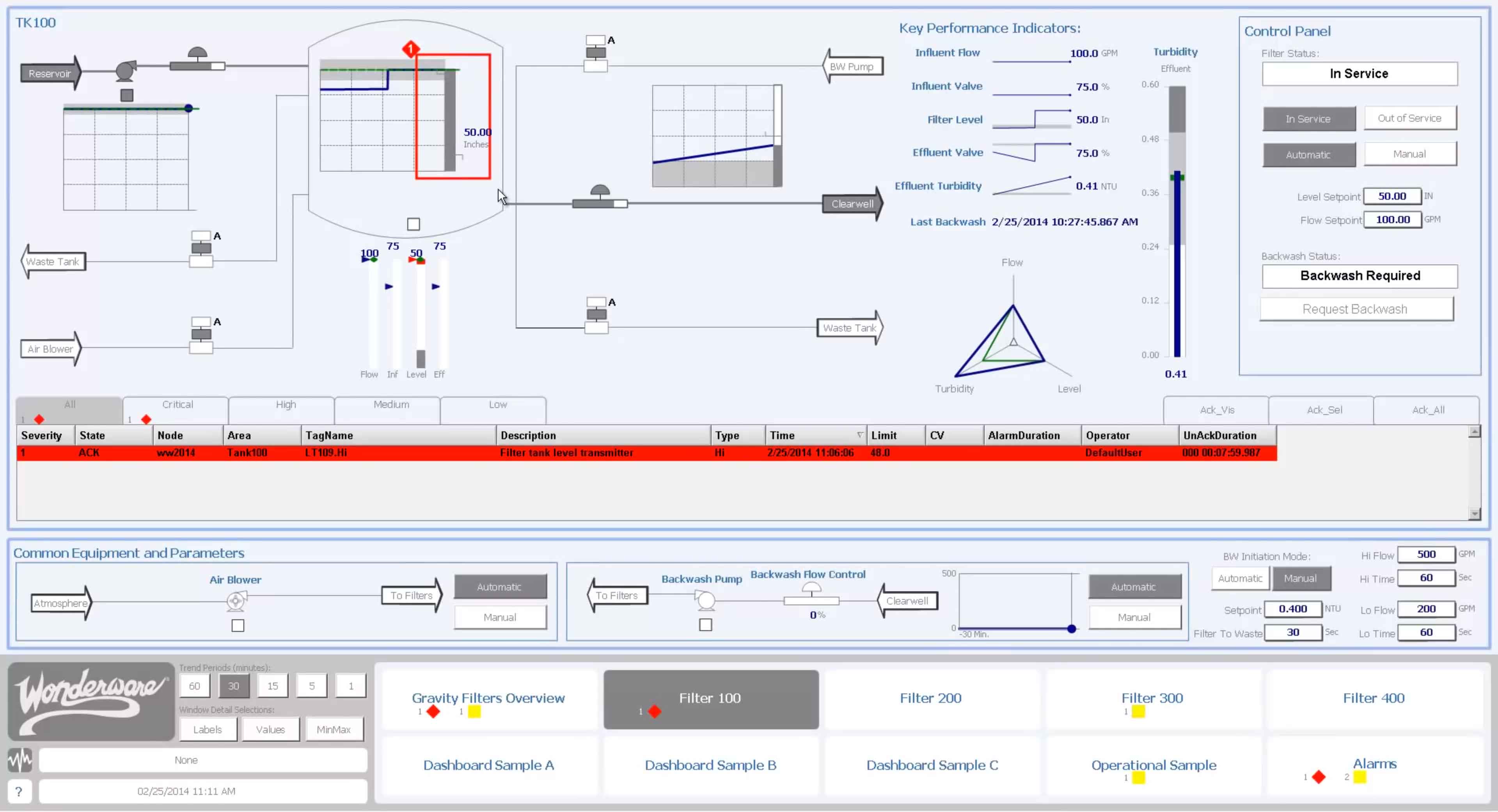
Experience InTouch HMI
- HTML5 Web Client
- Stunning process graphics and out-of-the-box ready-to-use symbol library
- Application Templates
- Improved Script Editor
- Window Templates
- Application Target Resolution
- ‘Frame’ Type Windows
- Run as a Service

Quickly create and manage standardized, reusable industrial applications to maximize the return on engineering, shorten project times, more clearly inform operators, reduce risk and significantly lower total cost of ownership.