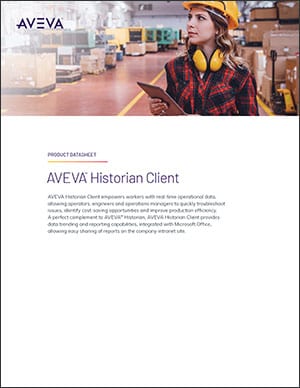Gain Insight from Your Data
AVEVA Historian Client is powerful analysis and reporting software that taps into your AVEVA Historian to put near real-time and historical production details in the hands of operators, engineers, and operations managers.
Generating real-time and historical data charts and reports has never been easier. Operators, engineers, and decision makers can get an instant snapshot of what is happening during any industrial process. They can view and analyze reports and data trends on their desktop, laptop, or web browser through applications such as Microsoft Office, AVEVA InTouch HMI , or even custom software clients.
Real-Time Snapshot of Data
See what’s happening
Chart and format presentations like a pro. Understand the past, experience the present and even predict the future. Get to the root of problems faster. See improvement paths more clearly.
Create custom reports
Put real-time and historical process data into the hands of all decision makers, peek into your production runs, batch runs, or other operations; save and publish in standard document formats, such as Microsoft Word documents and Excel workbooks.
Design queries
Create your own data queries with over 20 “out of the box” Query Types. No SQL skills needed. Save your queries. Use in other applications.
Spot Trends
Drag & drop data selection. Absolute or relative time scaling. Static or live data mode. History playback. Single or stacked Trace. X-Y scatter trends. Powerful scaling, panning, zooming, cursors and annotation capabilities. Flexible time horizon. Rich analysis.
High availability and business continuity
AVEVA Historian Client takes full advantage of AVEVA Historian’s redundancy capabilities. If the primary Historian goes offline, the Historian Client automatically switches to a secondary Historian. Once the primary Historian is back online, Historian Client automatically switches back, without interruption to the user.
Proven solution, proven results
- 80% savings in data storage
- 65% reduced regulatory compliance costs
- 3% productivity improvement
- 50% increase in event recognition
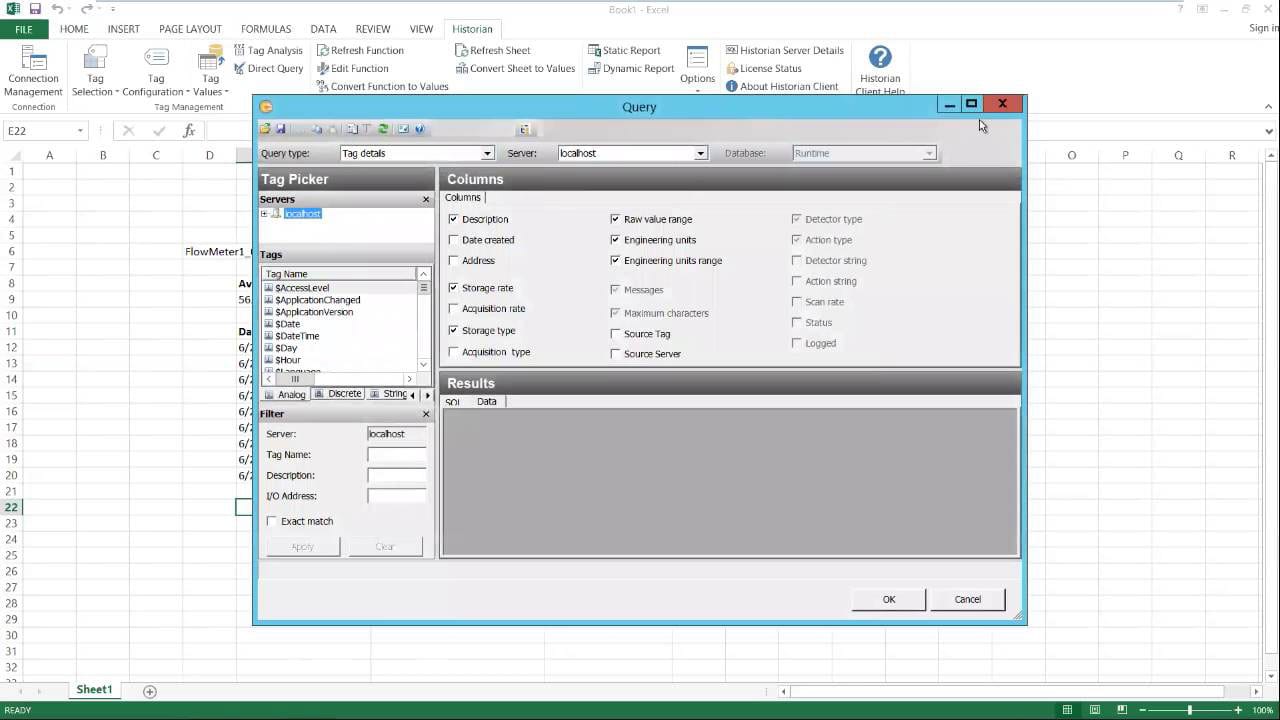
Historian Client Applications
Historian Client is made up of 4 separate client applications, each with a specific function for trending, queries and reporting.
- Trending – Chart and format trend presentations like a pro. Create impressive trend analysis for both real-time and historical data. Get to the root of problems faster. See where improvements can be made.
- Query – Create custom SQL queries without SQL expertise; use in tandem with other Historian Clients or as a standalone tool
- Reporting – Create query reports in Microsoft Word quickly with this handy add-on. Save and publish Wonderware Historian data reports in standard document formats, using the Wonderware Historian Query Client.
- Workbook – Create process data reports shared across the plant, intranet or Internet, with this Excel add-on
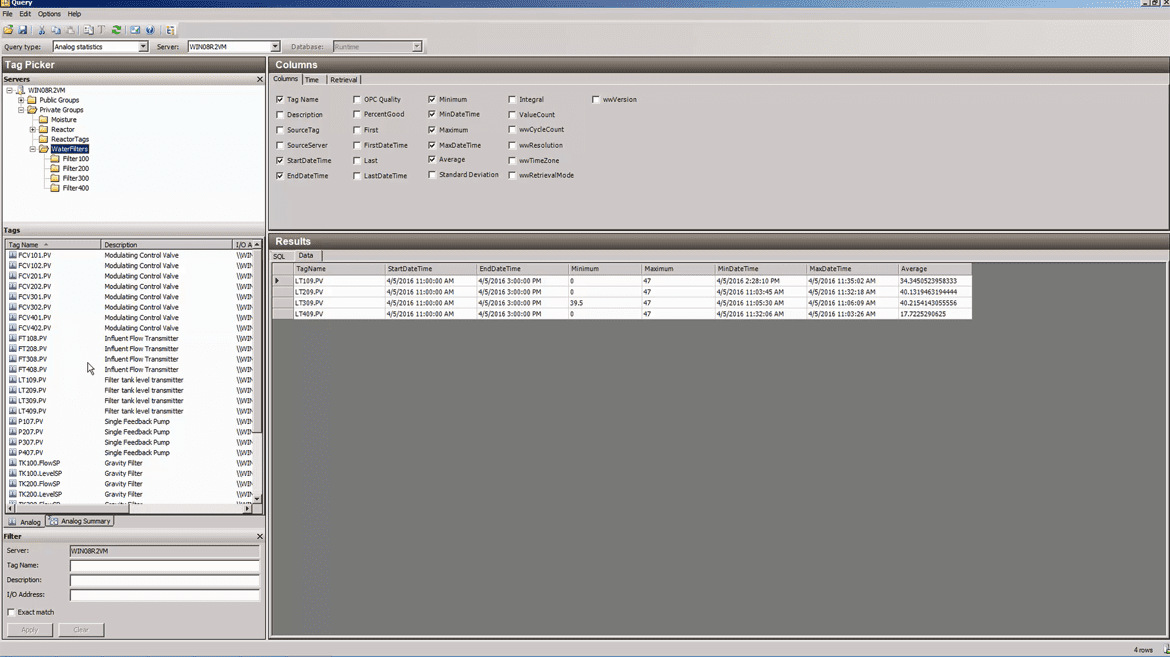
Put your Historian data to use for you providing a range of charting and formatting capabilities.