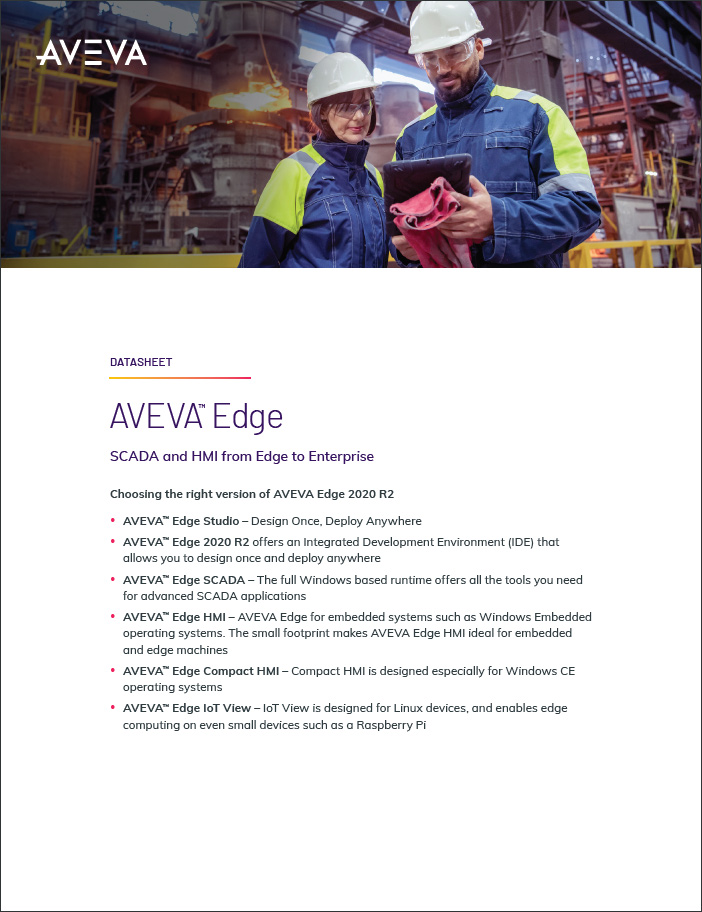Light Footprint HMI for the Edge and Beyond
AVEVA Edge is a customizable Human Machine Interface application with a compact footprint and comprehensive feature set that enables deployment on edge devices for both OEMs/machine builders and traditional SCADA users.
Capable of creating intuitive, secure, and highly maintainable applications for any industry, making it the ideal HMI for the Industrial Internet of Things (IIoT). Deploy and run on small panel PCs, embedded devices and machines, and supports remote access on smartphones and tablets without any client installations.
Whether you are looking for a core SCADA application to run your operations, or a light weight HMI for edge devices, Edge offers the flexibility of both.
Deploying AVEVA Edge
The Right Touch with Industrial Graphics
The multi-touch interface allows development for any touch-screen enabled device. Use familiar touch gestures, like pinch for zooming and panning, or swiping to change screens or acknowledge alarms. In addition, Edge can now share Industrial Graphics with other AVEVA HMI/SCADA solutions, reducing engineering effort.
Platform Agnostic
AVEVA Edge can be run on Windows Server editions, Windows, Windows Embedded editions, Windows CE, and Linux. The small footprint available for Edge HMI and IoT View makes it possible to run HMI directly in edge devices.
Cloud Remote Management
With the release of Edge Management Services, AVEVA Edge can be remotely deployed, configured, monitored, and maintained through a simple cloud portal.
Hardware Independence and Open Connectivity
Includes native drivers to more than 250 communication protocols, covering all major PLCs, temperature controllers, motion controllers, bar code/2D/RFID readers and many other devices. Can connect to any SQL database (Microsoft SQL, MySQL, Wonderware Historian), or Microsoft Access or Excel, and ERP/MES systems.
Save Time, Use Import Wizards
Convert whole applications from FactoryTalk ME/SE, PanelMate, or PanelBuilder 32. Save time in conversion from a previously designed application to an AVEVA Edge application.
Extension through System Platform, Historian or Insight
Provides native integration with other AVEVA software applications such as System Platform providing a line of sight down to embedded machine-based small systems, Historian providing regulatory compliance, data storage and reporting, and AVEVA Insight providing an intuitive cloud based information dashboard and trending tool.
Proven solution, proven results
- 4 deployment models offer flexibility
- 240 drivers, from OPC to MQTT
- 90 percent development time savings

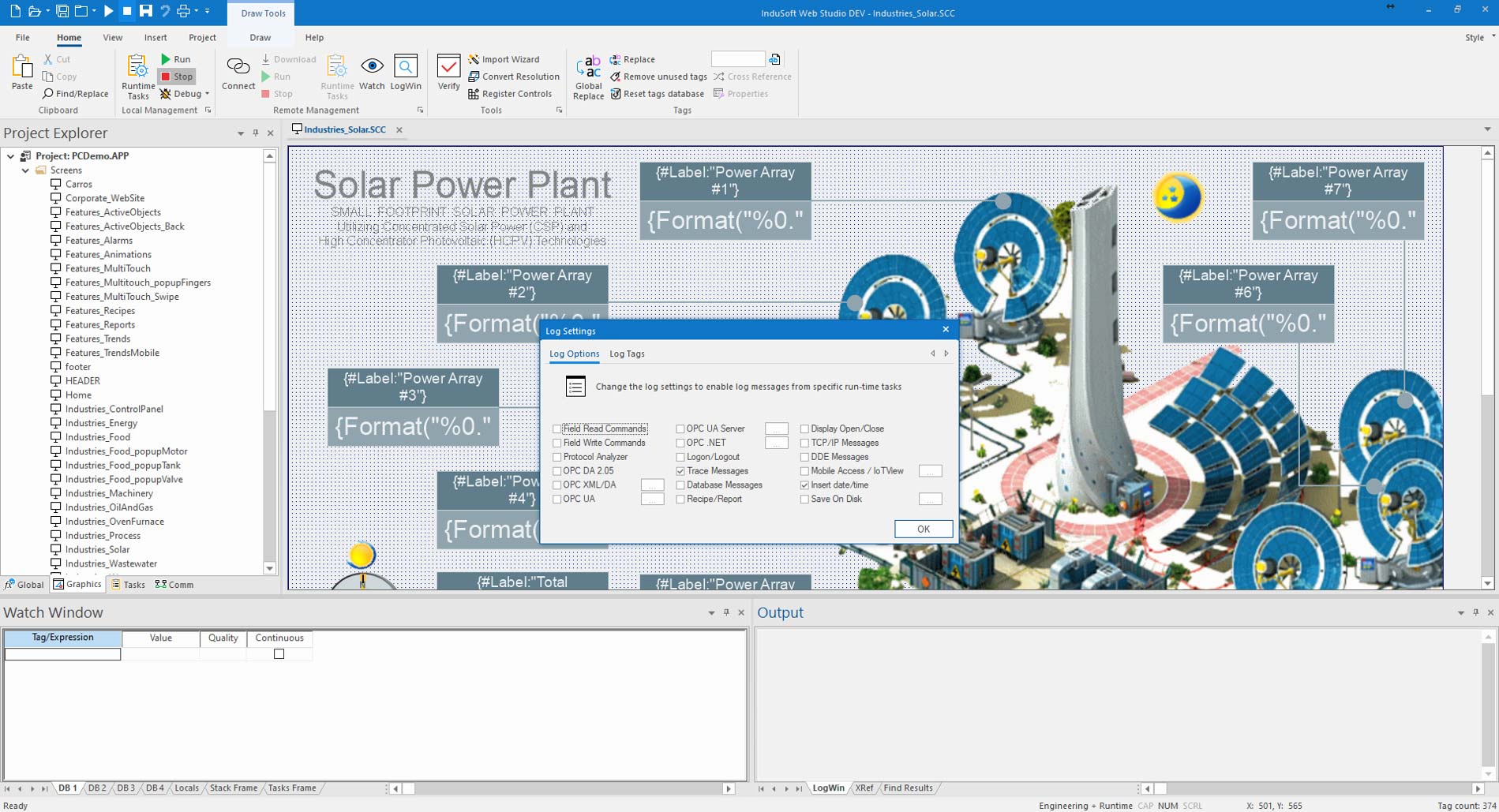
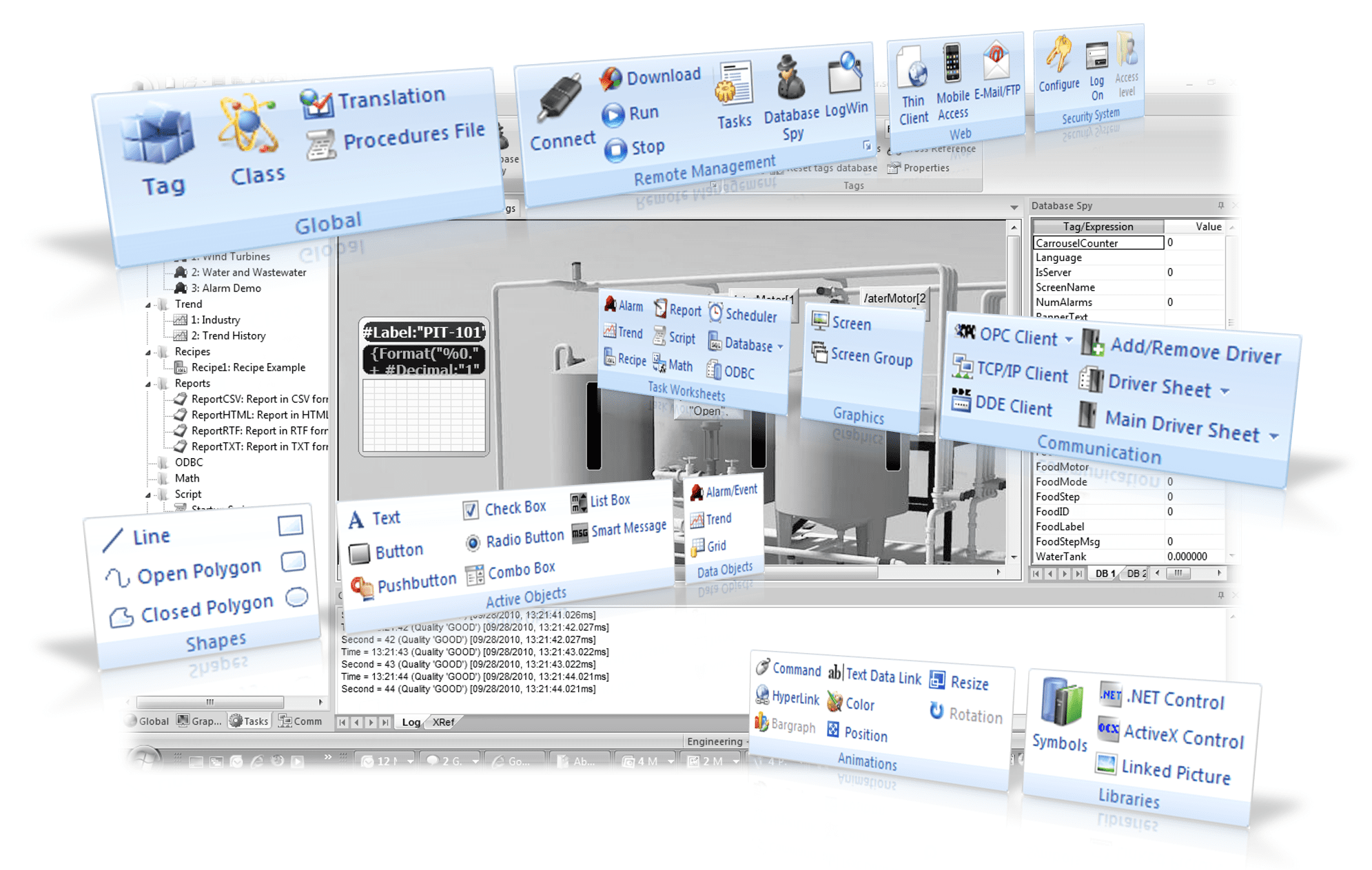
Agnostic Development Environment with AVEVA Edge
Edge offers an unparalleled scalability for any project, whether robust SCADA for multiple sites, or a way to visualize data from low-end edge and embedded devices. And offers licenses based on tag counts, or an unlimited license for tags and thin clients.
- Edge Studio – The integrated development environment that allows you to design applications once and deploy them on almost any platform.
- Edge SCADA – The full Windows based runtime offers all the tools you need for advanced SCADA applications.
- Edge Embedded HMI – AVEVA™ Edge for embedded systems such as Windows Embedded operating systems. The small footprint makes AVEVA™ Edge HMI ideal for embedded and edge machines.
- Edge Compact HMI – Compact HMI is designed especially for Windows CE operating systems.
- Edge IoT View – IoT View is designed for Linux devices, and enables edge computing on even small devices such as a Raspberry Pi.
Enabling IIoT Solutions
Not only does Edge bring the ideal capabilities for any edge deployed HMI application, but it can be enhanced with the powerful AVEVA Insight cloud-based dashboarding and analytics tool for secure managed collection, storage, visualization, and analytics of industrial data for faster, smarter business decisions. Insight consolidates HMI data for complete visibility into how your business is performing, and enables users throughout the enterprise to access data and information from anywhere.
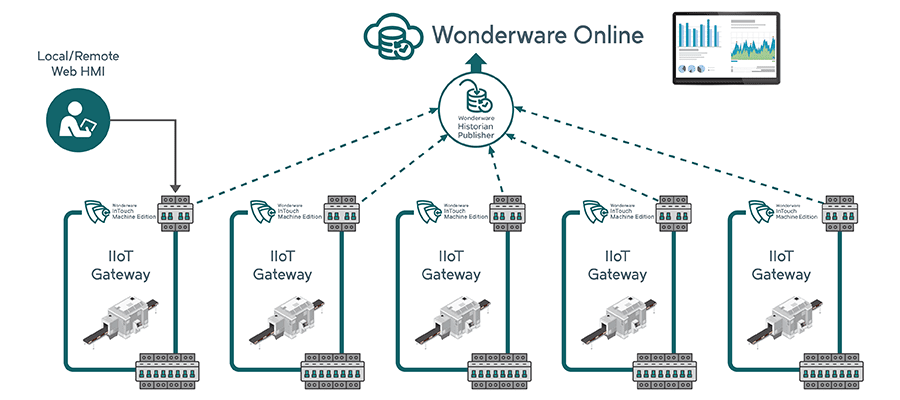
Unique software capabilities make it easy and cost effective for you to use AVEVA Edge to build smarter end-to-end automation systems.