Insight Update – Improving Production Performance
Production Line Modeling
Introducing a new Production Line Modeling page where you can define your production line, manufacturing line or assembly line using a simple drag-and-drop interface. Access to this new page is through the Efficiency tile in the Administration portal. From here you can search for, and add equipment, and draw connections between elements to quickly create an accurate model.
Plus, the new Production Line Modeling page also allows you to indicate bottleneck equipment, and production source equipment. You can identify target OEE values, and include Namespace, Name and Location. Layering in all this context builds a richer model that becomes a digital twin of your physical production line.
The final step in the modeling sequence is validation and publishing. By validating your production line, you can be assured that once you publish your model that it is working as an accurate digital twin, with no circular paths and a bottleneck and source equipment in each path through the line.
Production lines can also be duplicated so that you can replicate the same configuration across multiple lines quickly and easily.
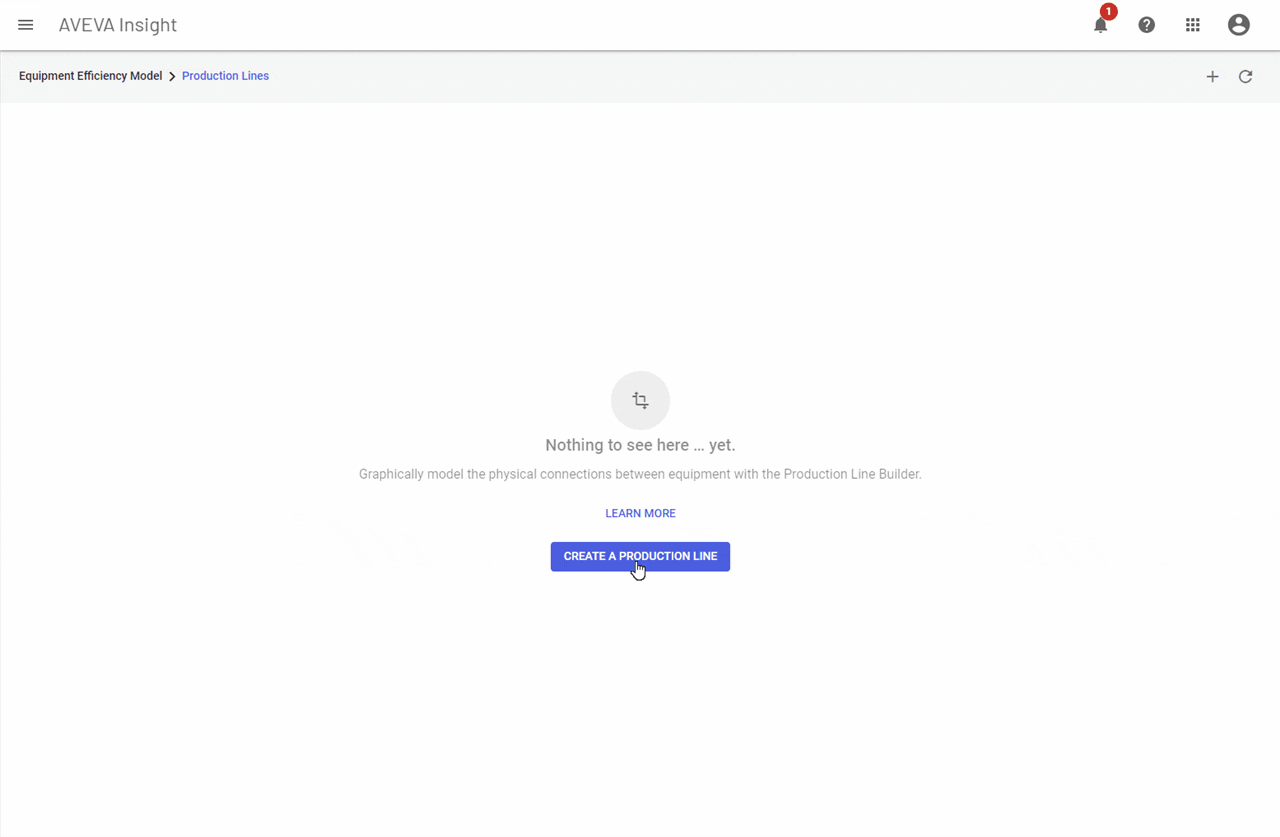
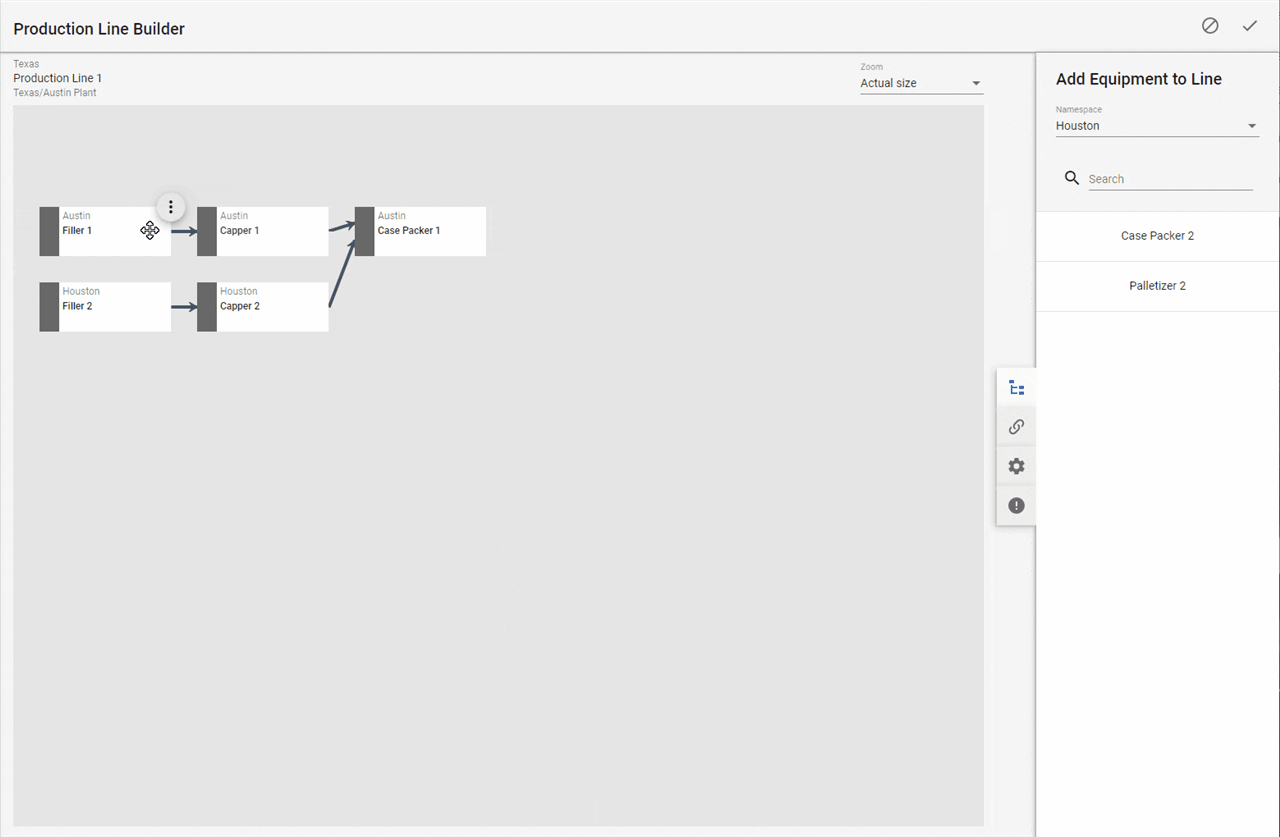
Production Line Monitoring
Published models then appear on the Equipment Efficiency page, and give an immediate overview of how each production line is performing. At-a-glance you can see state, status and KPIs for the production run including OEE and production rate. With a snapshot view across the entire line, you can also quickly drill-down to the individual equipment components by clicking on the relevant item.
Production Line Monitoring also allows you to add Events to bottleneck equipment using equipment utilization reasons such as slow running, or planned and unplanned downtime. Authorized users can stop or start a production line using the Production Run start/stop button at the top of the page. When starting or stopping a production run, you will have the option to enter OEE context data such as crew details, batch ID, and work orders. even desired production rates by equipment. When starting a production run, you can select which bottleneck or production source equipment to start and set the desired production rates by equipment.
Since all the reasons codes come from your pre-populated time-usage model, it is much easier to identify improvement opportunities and increase your production performance. And since the model allows OEE to be tracked at a line level, in addition to individual pieces of equipment, you now have a more comprehensive understanding of overall production performance.
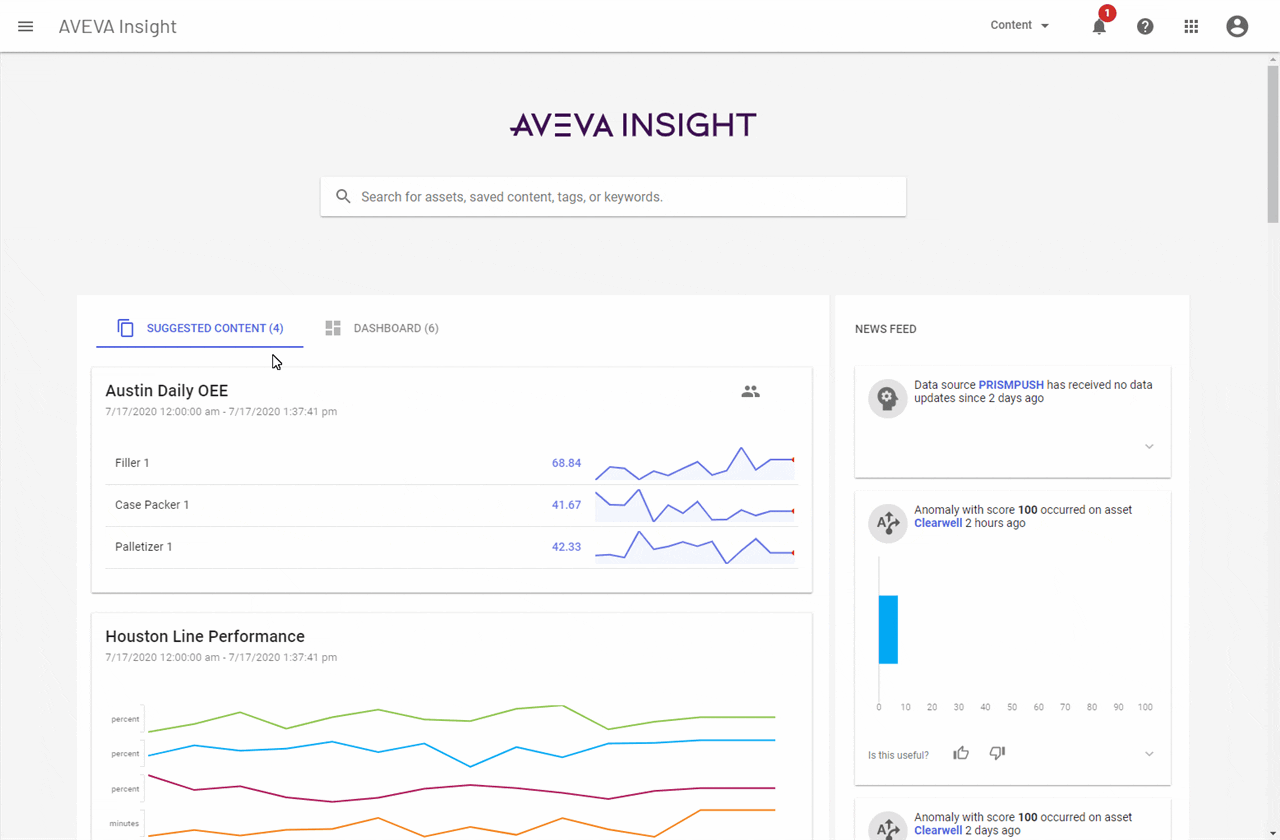
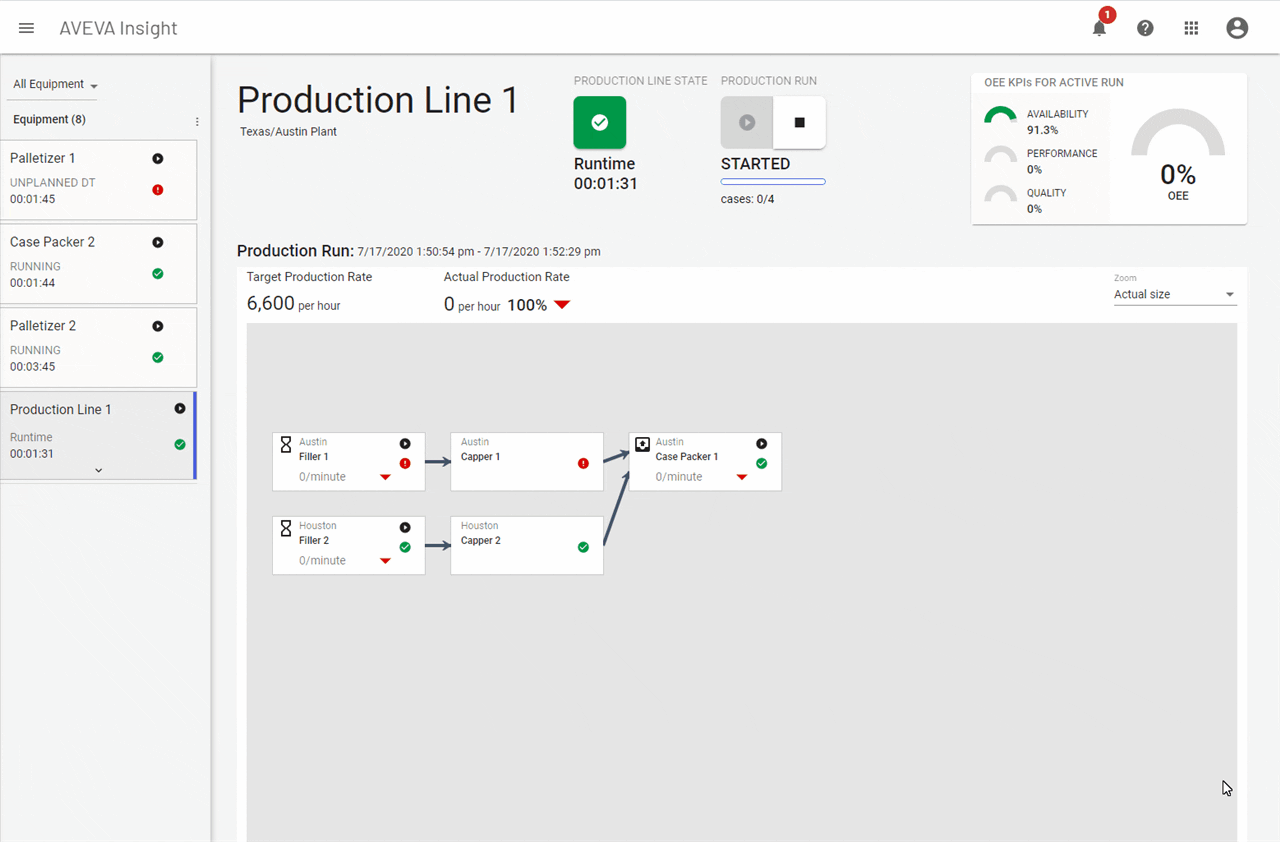
Try Insight for yourself – see how it works, looks and how it could benefit your organization today. No server infrastructure required.